The DCRIconnect family offers various Remote Access solutions. Accessing the DCRI network is not only important to those who regularly work from a distance, but also to local employees/contractors while they are at home or traveling. Whenever you need to access DCRI network resources (see When You Need Remote Access) from any location where you can set up a high-speed Internet connection, use a DCRIconnect application.
| DCRIconnect OPTIONS |
Of the applications available on the DCRIconnect portal page, the two options best suited for personal OS X computers to access DCRI network resources from a remote location are:
- Cisco AnyConnect
- iDCRI, also called Citrix
These applications require you to log on by entering your NetID and your network password.
| CISCO ANYCONNECT AND iDCRI COMPARED |
| Cisco AnyConnect | iDCRI | |
| Also called: | Cisco AnyConnect Secure Mobility Client, or Duke Medicine VPN |
Citrix |
| Type of application: | OS X application | Browser-based web app |
| Managed by: | Duke Health Technology Solutions (DHTS) | DCRI IT |
| Description: | Provides a virtual private network (VPN) connection so you can access:
|
Enables you to:
|
| Selection guidelines: |
Because of its higher performance, prefer this application over iDCRI/Citrix. | Use as a backup to AnyConnect—or when you need to access applications or the password change feature. |
| Sample of user interface: | 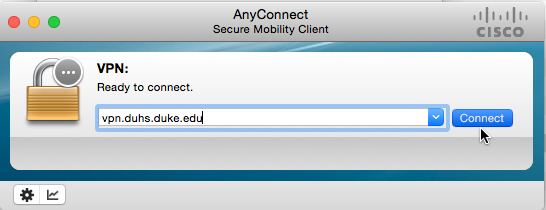 |
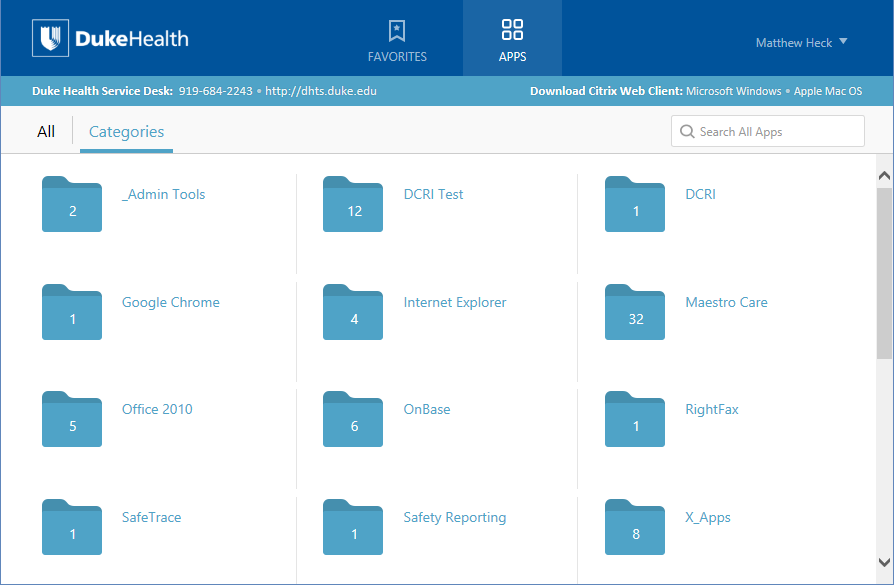 |
