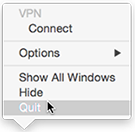Whenever you are not actively using Cisco AnyConnect, please end your session to free up network resources for the benefit of other users.
A commonly used way to end a session is to:
- Click the AnyConnect icon (
 ) at the right-hand end of the Menu bar.
) at the right-hand end of the Menu bar.
A dropdown menu appears.
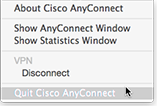
- Select Quit Cisco AnyConnect.
Several changes occur:
- The remote connection drops.
- AnyConnect closes completely.
- The AnyConnect icon disappears from the Dock.
- The AnyConnect icon disappears from the right-hand end of the Menu bar.
Alternatively, you can right-click the AnyConnect icon in the Dock, and then select Quit from the popup menu.