If you are authorized to access DCRI network resources (see When You Need Remote Access)—and you are at a location remote from a DCRI facility—DCRIconnect offers various remote access solutions.
The web-based application in the DCRIconnect family for use by associates, sponsors, partners, vendors, and other users not employed by the DCRI is iDCRI, also called Citrix. This browser-based solution provides you with secure access to DCRI network resources, including the DCRI Intranet, shared network drives/directories you have permission to access, and secure web applications such as the Duke LMS (Learning Management System).
You log on to iDCRI by opening a web site, and then entering your Duke-issued NetID and your network password.
| A CLOSER LOOK AT iDCRI/CITRIX |
| iDCRI | |
| Also called: | Citrix |
| Description: | Enables you to:
|
| How to install: | The first time you open the application, you must download and install software on your local computer. |
| Sample of user interface: | 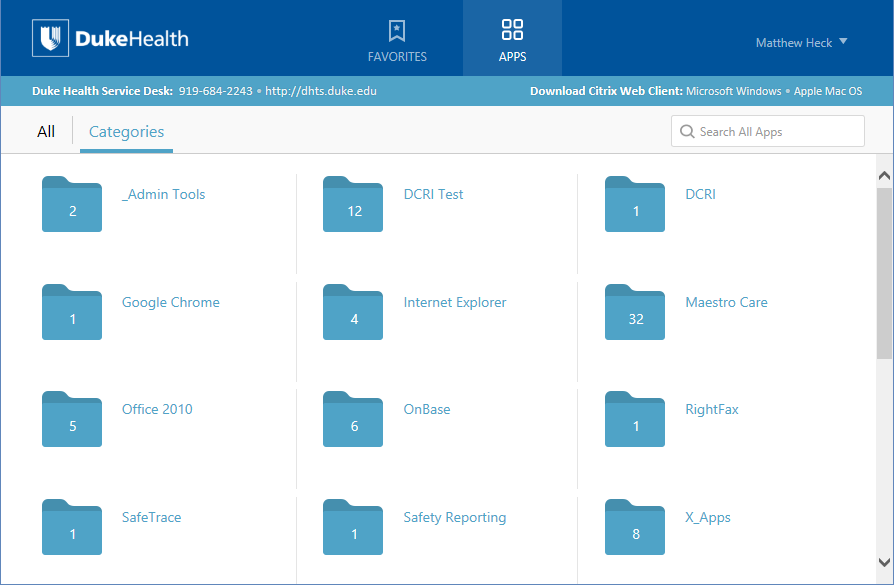 |
