When you need to use Remote Access, there are just a few preparations that must be in place before you begin.
| YOUR LOCAL COMPUTER |
Your Windows computer must be running 7, 8.0, or 8.1. iDCRI (Citrix) has not been tested on Windows 10.
Processor speed, memory size, and hard drive space (less than 50 MB) are not major concerns on a typical computer manufactured in the last few years.
| MULTI-FACTOR AUTHENTICATION |
Before you start, you must have enrolled in Duke's Multi-Factor Authentication (MFA) security feature. A website/web app that has MFA enabled prompts you to enter your NetID/password, and then prompts you to authenticate using a second factor (such as answering a phone call, pressing the Approve button on a smartphone/tablet, or entering a code). With MFA enabled, even if a hacker gains access to your password,
they are unable to login to your account without the second factor.
For details, download the Multi-Factor Authentication: Enrolling and Using MFA quick reference card. To enroll, begin at the Duke Office of Information Technology (OIT) website, read more about the feature, and then click Register here in the callout box at the upper right.
| YOUR INTERNET CONNECTION |
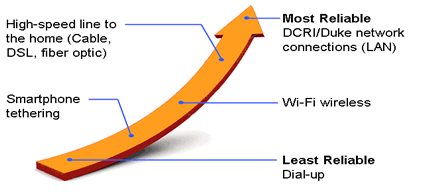 Connecting to the DCRI network from a remote location requires a high-speed Internet connection. The reliability of a connection varies, depending on a number of factors—including the technology you use to connect to your Internet Service Provider (ISP), depicted at right.
Connecting to the DCRI network from a remote location requires a high-speed Internet connection. The reliability of a connection varies, depending on a number of factors—including the technology you use to connect to your Internet Service Provider (ISP), depicted at right.
The DCRI Service Desk is authorized to provide technical support for questions related to DCRI-issued desktops, laptops, tablets, and smartphones. All other questions related to connectivity should be directed to your ISP.
| YOUR BROWSER |
For iDCRI/Citrix, we recommend the use of Windows Internet Explorer (9 or later).
Note: You cannot use the Google Chrome browser for this application.
