Whenever you are not actively using Cisco AnyConnect, please end your session to free up network resources for the benefit of other users.
- In the System Tray, click the AnyConnect icon.

The main Cisco AnyConnect Secure Mobility Client dialog appears.
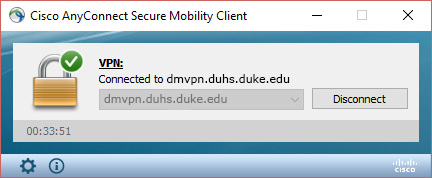
- Click Disconnect.
After the dialog shows the app is Ready to connect, you can close this window.
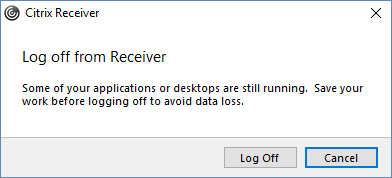 Note: If a message appears, telling you that one or more applications are still open, you can either:
Note: If a message appears, telling you that one or more applications are still open, you can either:
- Click Cancel to return to them to save any unsaved work.
Or - Click Log Off to close all open applications and log out.
