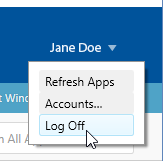Logging off disconnects you from applications, their open files, and DCRI network resources.
Important! If you intend to move from one place to another, log off your session at the first location, and then log back on again at the new location. Connectivity issues might occur if you do not log off.
| TASK | STEPS |
|---|---|
| Logging off Citrix |
When your name is replaced by the word Menu, you can close the application. |